Editing Software
Editing Software's
In this post I will discuss the different editing software's I researched and the process I went through to choose the one I would use for my project.
Openshot.org
Openshot.org is an editing software that you need to download to your computer first if you wanted to use it. Since I was using a school computer, I needed an administrator to enter a code that would make it possible for me to use it.
Clipchamp.com
With Clipchamp.com I was able to make an account and sign in on the computer. All of your work will be saved to that account, making it easy to access even if you aren't using the computer you made the account on. You can't layer multiple video or audio clips. There are already transitions and filters for you to use. You can't add your own videos that you might have on the cloud unless you pay to have an upgrade. Some stock vides also can't be accessed unless you have the upgrade.
Descript.com
For Descript.com you need to download it to your computer and make an account on the app. You can work with up to 100 people or more. But there is a limit to how long you can use the app for. It's also a little confusing to use.
WeVideo.com
WeVidoe.com is web based meaning I can access it from any devise as long as I have access to the internet. You can also use your own videos and layer multiple tracks on one another. There are already transitions and effects ready for you to use. You can work with multiple people and strip or mute audio from a video.
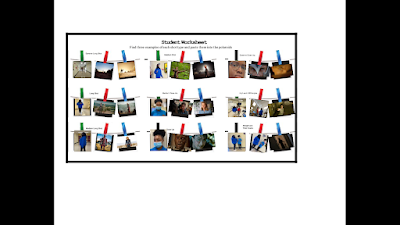

Comments
Post a Comment